The procedure for obtaining a new, replacement, or renewed Emirates ID card in the UAE is straightforward. The federal government requires all citizens to have this identification. You
can see where our request stands with the use of a service called Emirates ID status, the status of which can be checked on their website. This may be done quickly and easily from any
internet-connected device.
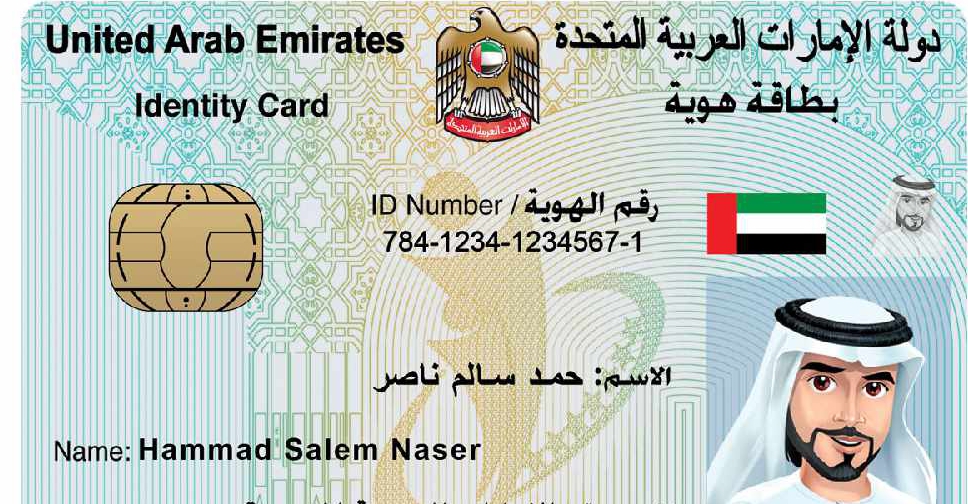
There are three basic steps in order to see the Emirates ID status
Initial Action: Check out the ICA homepage.
Second, type “Application Status” into the search bar and locate it in the list of results.
Third, if you’re renewing or replacing your Emirates ID, provide the number associated with that application. The applicants can view the status of their card applications in full detail.
right here.
The Application Status on the right bar is another quick way to get there. Then a box that says “Application Number” will show up (PRAN). The result must be a document that shows
our application number so that we can check on its status. Then, copy the document’s Application Number, insert it into the Application Status field, and click Check. After a few
seconds, the Emirates ID application will show up and tell us how our request is going.
You have already completed the necessary steps to see the status of your card, and the emirates id application says that your Card printer is complete; therefore, you may now get
your card. Using the following methods, you must then locate your card using the Emirates Post Track a Package service.
Next, you should double-check your order on the Emirates Mail Post website. First, enter your application number or Emirates ID number into the parcel tracking field and click the
track button. If you scroll down, you should see your tack ID listed below. To check the status of your Emirates ID and find its current location, you only need this information.
Please get in touch with us for clarification.

